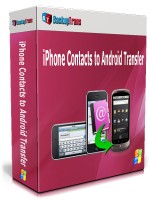
Want a direct way to transfer iPhone Contacts to Android phone? Backuptrans iPhone Contacts to Android Transfer is a trustworthy software designed to easily transfer contacts from iPhone to Android directly on computer. All contacts information will be merged perfectly. Moreover, it not only a simple iPhone Contacts to Android Transfer, but also an Amazingly Android Contacts manager. You can use it to backup, transfer, restore and manage your Android contacts information.
Overview

Smart iPhone to Android Contacts Transfer and Android Contacts manager program.
Move from iPhone to Android but worry about your contacts info? Backuptrans iPhone Contacts to Android Transfer must be the best choice to transfer your iPhone contacts to Android. It promises a direct, simple and safe way. All contacts information will be transferred and merged perfectly.
It also enables users to backup contacts from your iPhone and Android to computer, so our users can always keep a safe backup of contacts on your computer without any loss. Moreover, you can freely add, edit or even delete Android contacts data on your computer or export Contacts to common document files, including TXT, CSV, Doc, VCF, HTML and PDF, or choose to print out contacts on computer whenever you need. Conveniently enough. Meanwhile, users can also import contacts from almost all Address Book programs, or directly copy contacts data in vCard format from iPhone/Android to other address books like Google Contacts, Yahoo Address Outlook, Windows Address Books and etc to enrich your contacts collection. Besides, Backuptrans iPhone Contacts to Android Transfer can also help you transfer contacts between Android phones. If you are planning to move from iPhone to a new Android, this is the right choice.
Input File Format Support:
CSV, vCard
Input Device Support:
iPhone, iPhone 3G, iPhone 3GS, iPhone 4, iPhone 4S, iPhone 5, iPhone 5S, iPhone 5C, iPhone 6, iPhone 6 Plus, iPhone 6S, iPhone 6S Plus
iOS 4/5/6/7/8/9/10
Output File Format Support:
vCard, CSV, TXT, DOC, HTML, PDF
Output Device Support:
All popular Android phones with Android 2.0 or above are supported, including:
Samsung: Galaxy S, Galaxy SII, Galaxy SIII, Galaxy S4, Galaxy Note, Galaxy Note II etc
HTC: Desire, Desire HD, Droid Eris, Droid, Incredible 2, EVO 3D, Incredible, HTC One V, HTC One S, Sensation, HTC One etc
Motorola: Droid RAZR, DROID RAZR HD, Droid, RAZR MAXX, Droid X2, Milestone, Milestone 2, Milestone 3, Xoom, XT912 etc
Sony Ericsson: X10, X8, X8z, Xperia, Xperia Play, Xperia Ray, Xperia X10, Xperia X8, Xperia X8 E15i, etc.
LG: Optimus 2X, Optimus L3, Optimus Me, Optimus One, Optimus T, Optimus V, Optiums 2X, Optiums G, LG Nexus 4 etc.
The latest Updates:
Features
Transfer iPhone Contacts to Android
Use innovative synchronization algorithms to help iPhone/Android users easily transfer Contacts from iPhone to Android. All contacts information will be merged perfectly. Even iPhone/Android with a broken screen supported also.
Restore Contacts from iTunes Backup to Android
If you have backed up your iPhone with iTunes on computer, iPhone Contacts to Android Transfer lets you restore contacts from iTunes backup to your Android phone directly.
Transfer Contacts to computer for backup
This iPhone Contacts to Android Transfer also lets you transfer contacts from iPhone or Android to computer for backup. No jailbreak/Root required.
Export Contacts to document file
Fast export speed and various common file types supported, including TXT, CSV, Doc, VCF, HTML or PDF. You can choose one according to your need. Additionally, you can also choose to export all iPhone/Android contacts out or just export the a certain selected contacts.
Add, Edit or Delete Android contacts on PC
Satisfy all your management needs for your Android contacts. You can add, edit or even delete Android contacts directly from computer.
Transfer Contacts between Android Phones
Transfer contacts from one Android to another. All the contacts will be merged perfectly. This is extremely helpful when you want to transfer contacts from your old Android to new Android.
Import Contacts from Address Books
Import contacts from almost all Address Book programs including Outlook Express, Yahoo Address Book, Google Contacts, Thunderbird, Aol Mail, Hotmail, Windows Contacts, Apple Address Book, Fastmail, Rediff Mail, Mail.com, Loposte, Orange, Skype and other address books in format of .csv and VCard(.vcf).
Copy Contacts to Address Book easily
Copy contacts data in VCard format directly to other address books like Google Contacts, Yahoo Address Outlook, Windows Address Books and etc to enrich your contacts collection.
Print Contacts from computer
This program realizes the possibility to print iPhone/Android contacts on computer directly.
Smart Search and Filter
You can fast search contacts by entering contact name, phone number, keywords or even part of the contact data.
Clean and reliable
100% clean. Easy and safe to install and uninstall.
Screenshot
Requirements
Buy Now
Personal Edition
USD $19.95
(3 devices - Lifetime)
Personal Edition lets you manage Contacts for up to 3 different iPhones/Androids for the price of one. Only download and install on your own personal Windows computer.
Family Edition
USD $29.95
(8 devices - Lifetime)
Family Edition lets you download and install on all windows computers of your family and manage contacts for up to 8 different iPhones/Androids in your family for the price of one.
Business Edition
USD $49.95
(Unlimited devices - 1 Year)
A specially priced, benefit-rich bundle created for business professionals. It is a one-year license that lets you download and install on all your company's windows computers and manage contacts for unlimited iPhones/Androids for the price of one.