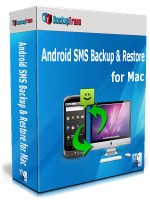
Whether you're looking to backup and restore Android SMS on Mac directly, Android SMS Backup & Restore for Mac is the fast & simple-to-use choice which lets you do it in only a few easy steps.
Overview

Backup Android SMS to Mac and Restore SMS back to Android any time you want
Backuptrans Android SMS Backup & Restore for Mac is a professional Mac Android SMS Backup & Restore software used and trusted by worldwide android phone users. It makes it easier than ever to backup and restore Android SMS between Android phone and Mac safely and in less time. Printing supported.
Backup your important android SMS onto Mac from time to time, and you won't worry about any unforeseen SMS loss, such as a lost phone. Meanwhile, you can also freely view, export or print out your SMS messages on your Mac by the use of Backuptrans Android SMS Backup & Restore for Mac. You can backup SMS from the Android phone even with a broken phone screen. If you want to export SMS into files such as txt, csv, word or html, Android SMS Backup & Restore for Mac must be the right choice. Plus, it lets users quickly print out sms memssages in threading mode. You are flexible to decide whether to export or print all sms or only the SMS with a certain friend.
What if SMS restoring? Simple enough, too. After you backup Android SMS onto your Mac database, you can restore the backup file from your Mac to your android phone or a new android phone whenever you need. View your old SMS on your new phone on the go.
No matter you are a beginner or an advanced user, you wil find no trouble in using Backuptrans Android SMS Backup & Restore for Mac to backup or restore your android SMS between phone and Mac computer. With it, you can be sure your SMS are always safe.
The latest Updates:
Supports Google Android 12.
Features
Backup Android SMS onto local database on Mac.
Alow android phone users to easily backup Android SMS messages onto local database on their Mac computer where sms can be easily viewed, exported and printed out. Even android phone with a broken screen supported also.
Restore SMS to Android from Mac
Whether you get a new Android phone or want to put SMS back to your old Android phone, its powerful restoring feature will always meet your needs. You can choose to restore all SMS or only the SMS with a certain contact onto any Android phone. Fast and safe.
Export Android SMS into document files
Fast exporting speed and four common file types supported, including txt, csv, word, and html. You can choose one according to your needs. Additionally, you can also choose to export all Android SMS out or just export the SMS with a certain contact.
Print out Android SMS in amazing threading mode
Perfectly print out your Android text messages in conversations. Reading on the printing output feels like the same as that on your phone. Again, you can also decide to print out all Android SMS out or just print the SMS with a certain contact.
Connect Android via WiFi
You can also connect your Android via WiFi to use our software besides via USB.
Smart Search and Filter
You can fast search messages by entering contact name, phone number, keywords or even part of the message.
Fast and safe
Backup and restore sms safely in fast speed; no worry about your Mac slowing down or conflicting with other running programs.
User-friendly UI
Very easy to use, suitable for both beginners or advanced users.
Clean and reliable
100% clean. Easy and safe to install and uninstall.
Life-time free updates and fast customer support
Screenshot
Requirements
Buy Now
Personal Edition
USD $24.00
(3 devices - Lifetime)
Personal Edition lets you manage SMS for up to 3 different devices for the price of one. Only download and install on your own personal Mac computer.
Family Edition
USD $34.00
(8 devices - Lifetime)
Family Edition lets you download and install on all Mac computers of your family and manage SMS for up to 8 different devices in your family for the price of one.